Follow these steps in the control panel :
-
-
- Go to “Administration” > “Invoices”.
- In the menu on the left, choose “Invoiced products”.
- You now get a table with all invoiced products and also a search function.
- To export the list, click on “CSV”, “XLS” or “PDF” at the bottom.
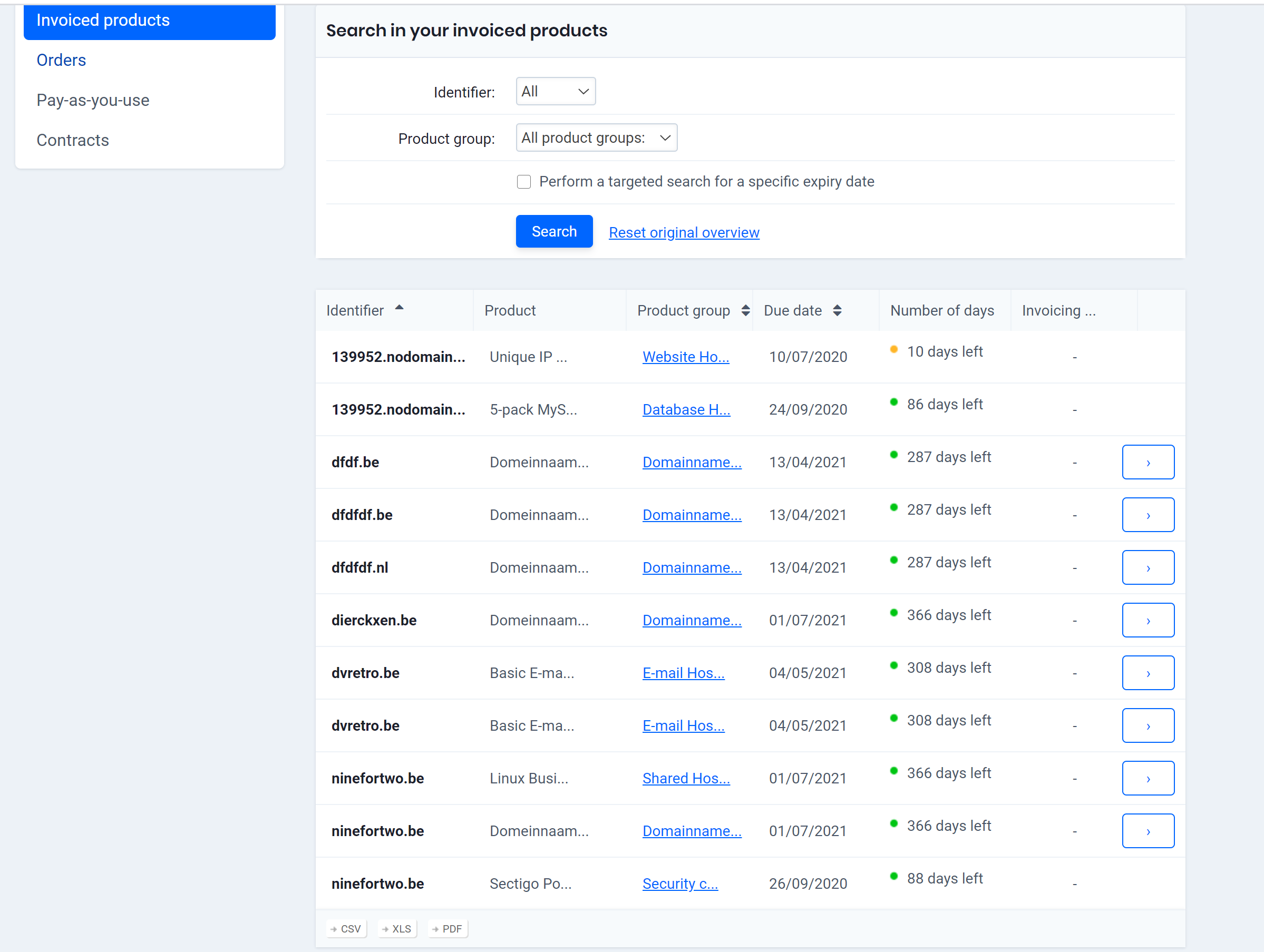
-