The mail header is a piece of text coming with your e-mail message that carries information about that message. You can use it to try and find out the message path or to troubleshoot issues with sending/reaching the recipient. The headers look like a piece of code, so most mail clients will not show them by default. To uncover them, follow the steps in the tutorial below:
- Log in your Webmail
- Select a message from your inbox.
- Click on ‘More’ on the top of the page and choose ‘Show source’ from the drop-down menu.
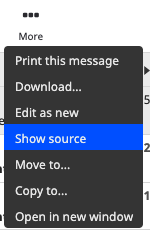
- You can now see all the headers of the selected message.