The following article will tell you how to archive your messages in Thunderbird. The Mozilla email client thunderbird saves a backup of your emails in what they call a Profile. They will create a Profile named Default by default.
- Windows: location\Thunderbird\Profiles\xxxxxxxx.default\
- Mac: ~/Library/Thunderbird/Profiles/xxxxxxxx.default/
- Linux: ~/.thunderbird/xxxxxxxx.default/
The x-s in the name of the profile file will be numbers
Locate the file and save it.
If you would not find the file:
- Open the “Help” > “Troubleshooting Information” menu.
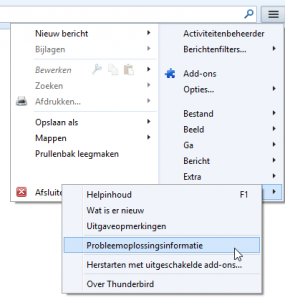
- Look for the line called “Profile Directory” / “Profile Folder”.
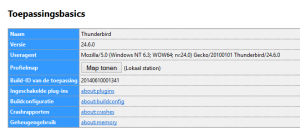
- Click on “Show Folder”
- The folder location will open.
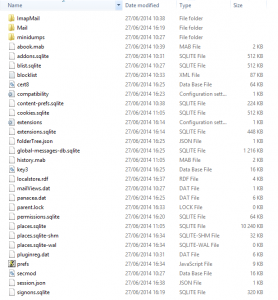
- Go a level above and copy this folder.
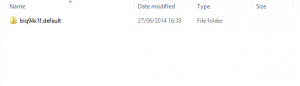
- Preferably save it on an external hard drive.