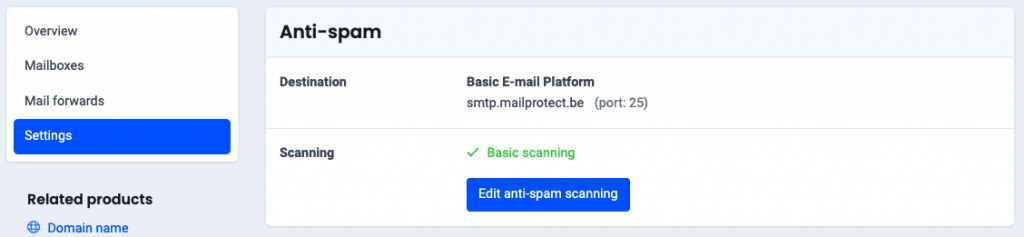The control panel has activated the basic spam filters by default to protect you against unwanted e-mail. If you think that you are not receiving some emails because of this, you can change the anti-spam settings.
Follow these steps in the control panel to deactivate / activate the spam filters:
- Go to “My Products”> “Email Hosting”> Click the “Manage Email” button to the right of your domain name.
- In the menu on the left, choose “Settings” (see image at the bottom of this article).
- Now click on “Edit anti-spam scanning”.
- Change your settings as desired and confirm with “Edit anti-spam scanning”.